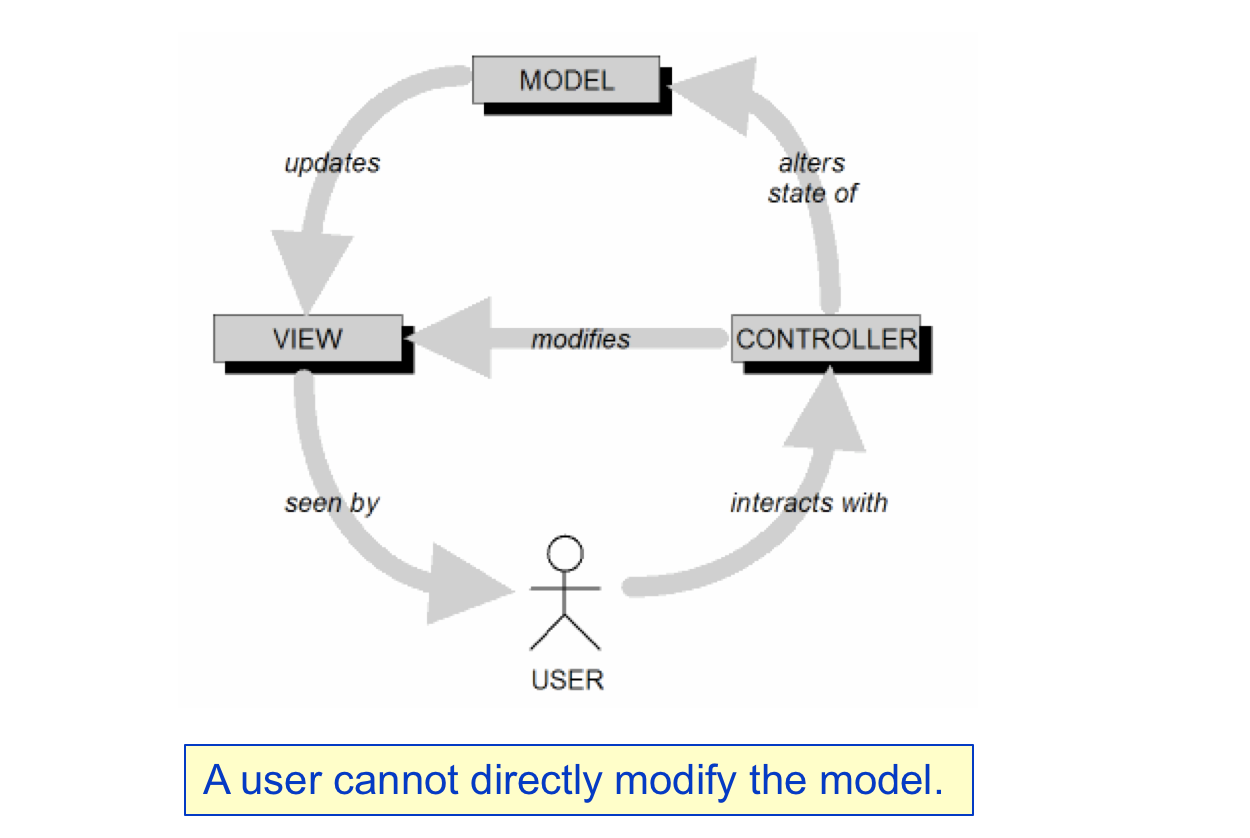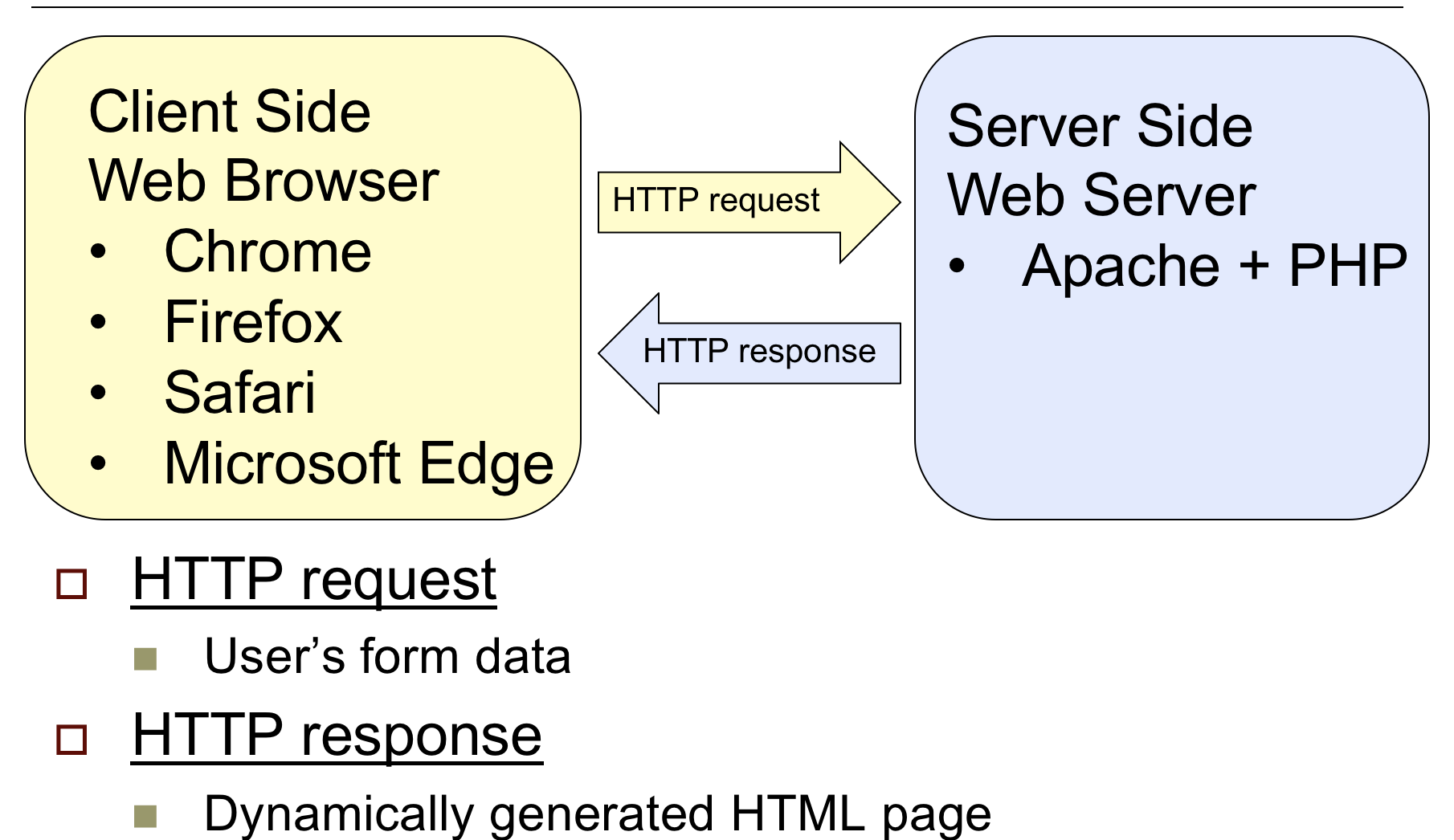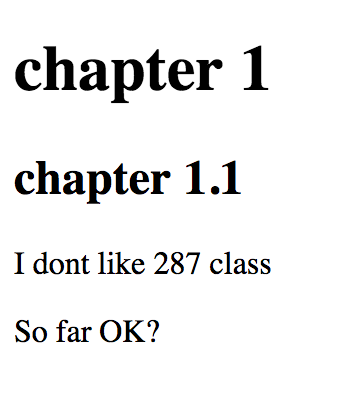Web Application introduction.
- Webservice:
- service is a program can reveive different requests from different client and return correct result.
- Web application:
- Server : webservice
- Client : UI in browser
- 说白了 web application是给你提供了一个UI界面的webserver
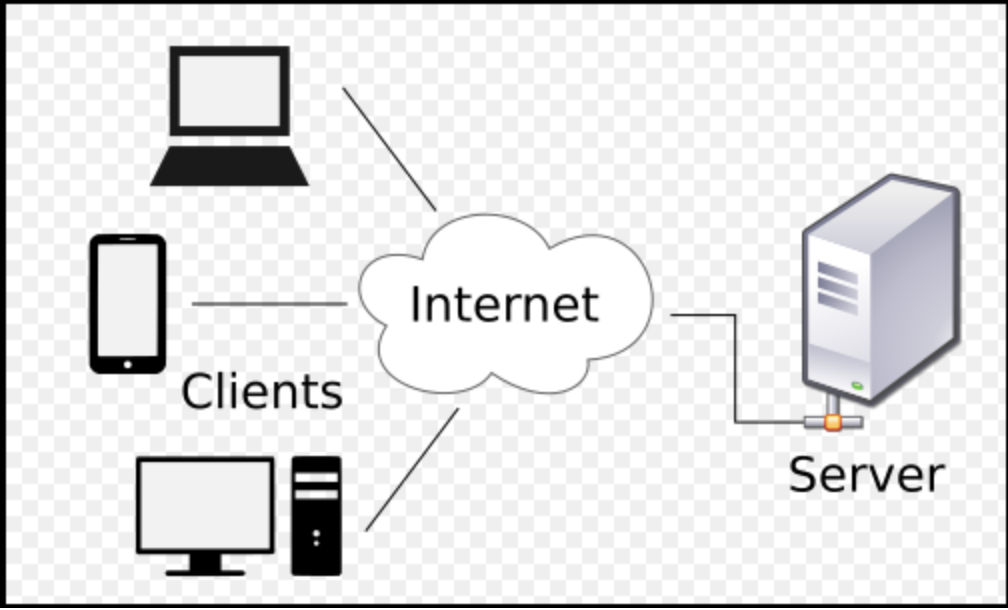
Client use internet to send request and get response from server.
Server side : provide web service(提供service的一端)
Client side : provide UI (提供UI界面的一端)
3 protocal:
- IP protocal: make sure request is sending to right machine.(你的机器在互联网中的地址,咱们在互联网通信的时候都用IP地址来通信)
- TCP protocal: make sure request is sending to right process.
(为什么要有TCP协议呢, 为了数据能正确的传到目的地,保证请求能正确的发到服务器端) - HTTP protocal: make sure request can be parsed correctly. (保证交换的双方能听懂对面在说什么, 甭管是请求还是返回,请求都满足一定的格式)
- 总结一下
- 发送请求想找门牌号,IP协议,保证请求能发到正确的服务器,TCPIP协议,找到服务器了,该怎么交流,彼此读懂彼此,HTTP协议。
HTTP请求
- 发送请求的格式:Json